Learn Python Programming: A Comprehensive Guide
Python programming is one of the most versatile and widely used programming languages today, with applications ranging from web development to data analysis, artificial intelligence, and beyond. If you’re new to Python or looking to deepen your knowledge, resources like W3Schools, downloadable PDFs, and online tools like Python compilers are invaluable. In this guide, I’ll walk you through the best ways to learn Python programming, including how to leverage popular platforms like W3Schools and Javatpoint.
Why Learn Python Programming?
Python is renowned for its simplicity and readability, making it an excellent choice for beginners and experts alike. Its versatility allows you to:
- Build web applications with frameworks like Django and Flask.
- Analyze data and perform machine learning tasks with libraries like NumPy and TensorFlow.
- Automate mundane tasks with simple scripting.
- Develop games, GUI applications, and more.
Whether you’re a student, professional, or hobbyist, Python has something to offer.
Learning Python with W3Schools
Python Programming on W3Schools
W3Schools is one of the most popular platforms for learning programming languages, including Python. Their Python tutorial covers everything from the basics to more advanced concepts like file handling, modules, and database connections. Here’s why W3Schools stands out:
- Interactive Examples: Test code snippets directly on their website using their interactive editor.
- Structured Learning: The lessons are broken down into manageable sections, making it easier to learn at your own pace.
- Practical Focus: W3Schools provides numerous examples, helping you understand how to apply Python in real-world scenarios.
Python Programming W3Schools PDF
If you prefer offline study, you might search for Python programming W3Schools PDFs. While W3Schools doesn’t officially offer a PDF version of their tutorials, you can create one by saving their pages or using third-party tools. Alternatively, consider purchasing Python eBooks that compile similar lessons into a cohesive format.
Other Resources for Python Tutorials and PDFs
Python Tutorial PDF
If you’re looking for comprehensive Python tutorial PDFs, several reputable sources provide free and paid options:
- Python.org: The official Python website offers extensive documentation and beginner guides in PDF format.
- GeeksforGeeks: Known for their easy-to-understand tutorials, they also provide downloadable PDFs.
- Javatpoint: Their Python programming tutorial covers a wide range of topics, often complemented by PDF resources for offline learning.
Advantages of Python PDFs
- Offline Access: Learn anytime, anywhere without an internet connection.
- Printable: Highlight or annotate sections for better understanding.
- Concise: Focus on specific topics without distractions.
Python Programming Examples
Practical examples are crucial for understanding Python. Below are a few examples to get you started:
- Hello World
- Fibonacci Sequence
- Basic Web Scraper
For more examples, platforms like Javatpoint and W3Schools offer a wealth of beginner-friendly and advanced Python scripts.
Hands-On Learning: Python Online Compiler
An online Python compiler is an excellent tool for practicing Python without installing anything on your computer. Some of the best online compilers include:
- Replit: Feature-rich and beginner-friendly.
- Google Colab: Ideal for data science and machine learning projects.
- PythonAnywhere: allows you to write and run Python code in your browser.
- W3Schools Online Compiler: Perfect for testing code snippets as you learn.
Using these tools, you can experiment with Python code on the go, ensuring consistent learning progress.
Setting Up Python Locally
Python Download
To dive deeper into Python, you’ll eventually want to set it up on your local machine. Here’s how:
- Visit Python.org: Download the latest version of Python from python.org.
- Install Dependencies: During installation, ensure you check the option to "Add Python to PATH" for seamless use.
- Install an IDE: Integrated Development Environments (IDEs) like PyCharm, VS Code, or Jupyter Notebook can greatly enhance your coding experience.
Complementary Learning: W3Schools HTML and Python
Learning Python often goes hand-in-hand with understanding HTML for web development. W3Schools offers a comprehensive HTML tutorial that pairs well with their Python lessons. By combining these skills, you can:
- Build dynamic web applications using Python frameworks like Flask or Django.
- Manipulate HTML data in web scraping or API development projects.
- Create visually appealing dashboards for data analytics.
Python and Javatpoint
Another excellent resource for Python programming is Javatpoint. Their tutorials cover Python basics, advanced topics, and practical applications like:
- Web scraping.
- Data visualization.
- File handling.
Javatpoint also includes Python programming quizzes and interview questions, making it ideal for students and professionals preparing for exams or job interviews.
Why Python Stands Out
- Beginner-Friendly Syntax: Python’s clean, readable syntax makes it easy for beginners to pick up.
- Diverse Libraries: From TensorFlow for AI to Flask for web apps, Python’s library ecosystem is unmatched.
- Vibrant Community: A large, supportive community ensures you’ll find help when needed.
Tips for Learning Python Effectively
- Practice Daily: Consistent coding helps reinforce concepts.
- Work on Projects: Apply what you’ve learned by creating projects like calculators, web apps, or chatbots.
- Join Forums: Participate in forums like Stack Overflow or Python-specific Reddit communities.
- Use online compilers: experiment with code snippets in real time using online tools.
Frequently Asked Questions (FAQs)
Q1: Is W3Schools good for learning Python?
Yes, W3Schools offers user-friendly, interactive tutorials ideal for beginners.
Q2: How can I download Python tutorials in PDF format?
Look for download links in the Python sections of W3Schools or Javatpoint.
Q3: What is the best Python online compiler?
Repl.it, JDoodle, and W3Schools Python Editor are popular options.
Q4: Which Python version should I download?
Always go for the latest stable release from Python.org.
Q5: What are the best resources for Python examples?
Platforms like W3Schools and Javatpoint, along with GitHub repositories, are excellent resources.
Q6: Do I need to know HTML for Python web development?
Yes, HTML basics are essential for frameworks like Flask or Django.
Conclusion
Python programming is a must-have skill in today’s tech-driven world. Platforms like W3Schools, Javatpoint, and online compilers make it easier than ever to get started. Whether you’re exploring tutorials, downloading PDFs, or testing your skills with real-world examples, Python offers endless opportunities to grow as a developer.
With its simplicity, versatility, and abundant resources, there’s no better time to start your Python journey. Dive in today and unlock the potential of Python programming!
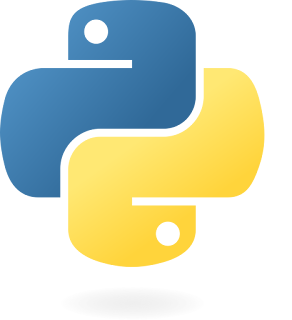
Post a Comment